










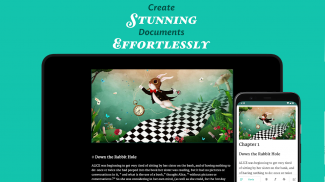

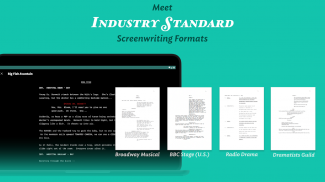
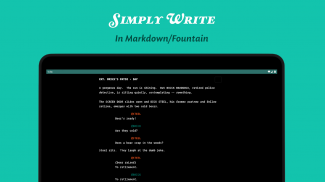


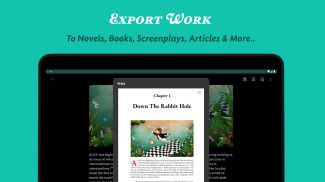
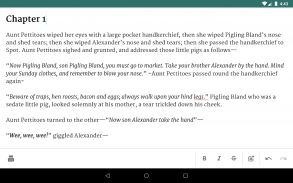
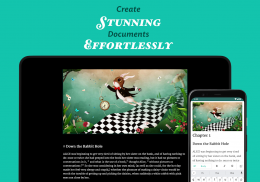
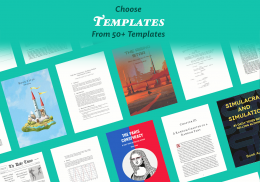



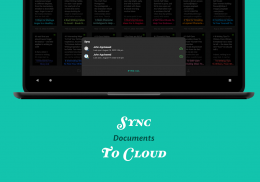
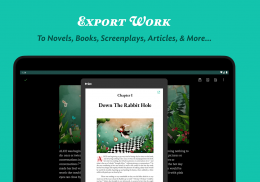
JotterPad - Writer, Screenplay

Mô tả của JotterPad - Writer, Screenplay
Từ cây lau và giấy cói, bút đến bàn phím, và bây giờ là điện thoại thông minh của chúng tôi; cách chúng ta viết đã phát triển. JotterPad cố gắng trở thành một công cụ viết toàn diện cho các nhà văn, nhà biên kịch, người viết kịch bản, tác giả, người viết sách, người viết blog và người kể chuyện thuộc mọi thể loại. Jotterpad là một trình soạn thảo WYSIWYG Markdown và Fountain hỗ trợ lập kế hoạch, viết, định dạng và xuất bản công việc của bạn, giúp bạn thoát khỏi những phức tạp và rắc rối của các trình xử lý văn bản truyền thống.
Sử dụng cú pháp Markdown và Fountain để ghi vào nội dung trái tim của bạn và để lại bí quyết kỹ thuật về định dạng cho chúng tôi. Không còn phải băn khoăn về bố cục và cấu trúc của bài viết, và dễ dàng định hình suy nghĩ của bạn thành lời. Có các tài liệu có cấu trúc đẹp trong tầm tay của bạn.
Hơn 60 Mẫu Viết Cho Bạn Chọn Từ
Chọn từ nhiều mẫu khác nhau để hướng dẫn bạn định dạng tác phẩm của mình. Sử dụng các mẫu làm hướng dẫn cho sự sáng tạo của bạn và để ý tưởng và ngôn từ của bạn không bị cản trở. Bởi vì tất cả những gì còn lại bạn phải làm là tập trung vào nội dung của bạn. Sau khi hoàn thành, hãy chuyển bài viết của bạn thành tiểu thuyết, sách, bài báo, báo cáo và thậm chí cả slide thuyết trình.
Đáp ứng các định dạng viết kịch bản tiêu chuẩn của ngành mà không phiền phức
Lựa chọn của bạn từ một loạt các mẫu biên kịch của Fountain, chẳng hạn như Broadway Musical, Podcasts script, Radio Sitcom, BBC Stage Play, Dramatists Guild Modern Musical, và nhiều hơn nữa để làm cho câu chuyện tiếp theo của bạn trở nên sống động. Hãy để sự sáng tạo của bạn đi đầu và định dạng cho công cụ viết của bạn, JotterPad.
Đồng bộ hóa công việc của bạn với đám mây một cách liền mạch
JotterPad cung cấp khả năng đồng bộ hóa tự động và khả năng hoạt động ngoại tuyến. Đồng bộ hóa các tệp của bạn trên Google Drive, Dropbox và OneDrive trên Android và Chromebook của bạn. Chuyển đổi liền mạch những điều trừu tượng trong suy nghĩ của bạn thành lời nói ở bất cứ đâu bạn muốn, bất cứ khi nào bạn muốn.
Tiếp tục hoạt động ngay cả khi ngoại tuyến. Và đừng lo lắng, vì JotterPad đồng bộ hóa công việc của bạn với các dịch vụ đám mây khi bạn trực tuyến trở lại.
Hỗ trợ Ngôn ngữ Toán học
Việc thêm và định dạng các phương trình toán học sẽ không còn rườm rà nữa. Dễ dàng thêm các biểu thức và công thức toán học phức tạp với các phương trình LaTex hoặc TeX và để chúng được hiển thị hoàn hảo trong tài liệu của bạn.
Chỉ cần chèn phương trình của bạn vào tài liệu của bạn bằng cách nhấp vào một nút hoặc sử dụng cú pháp nhập phương trình của LaTeX.
Chia sẻ tác phẩm của bạn với bất kỳ ai
Xuất tác phẩm bằng văn bản của bạn sang nhiều định dạng; Word, PDF, HTML, văn bản đa dạng thức, Bản nháp cuối cùng (.fdx), Đài phun nước và Markdown mà không có biến chứng.
Xuất bản tác phẩm của bạn lên Tumblr, Ghost hoặc Wordpress để mọi người cùng thưởng thức.
Đưa công việc của bạn ra khỏi đó
Với JotterPad, không có kịch tính không cần thiết. Xuất tác phẩm đã viết của bạn sang PDF, HTML, văn bản đa dạng thức, Bản nháp cuối cùng, Đài phun nước và Markdown mà không làm lộn xộn… bộ phim truyền hình duy nhất bạn cần là bộ phim bạn đã viết trong các câu chuyện của mình.
Giờ đây, bạn có thể xuất bản ngay lập tức bất cứ thứ gì bạn đã viết trên JotterPad lên Tumblr, Wordpress và Ghost ở định dạng chính xác mà bạn đã viết nó mà không cần phải lo lắng.
Tăng cường công việc của bạn bằng hình ảnh
Truy cập hàng triệu hình ảnh biên tập, có độ phân giải cao trên Unsplash hoặc hình ảnh của chính bạn từ thư viện của bạn và đưa chúng vào các bài viết của bạn.
Không bao giờ hoảng sợ nữa
Kiểm soát Phiên bản tích hợp tự động sao lưu công việc của bạn khi bạn viết. Đặt tâm trí của bạn thoải mái và viết một cách tự tin. Viết, xem lại và chỉnh sửa nội dung theo ý bạn mà không lo bị mất dù chỉ một từ từ các phiên bản nháp trước đó.
JotterPad cũng cung cấp nhiều tính năng như:
- Từ điển
- Từ điển đồng nghĩa
- Tìm kiếm & Thay thế
- Từ điển vần
- Chủ đề sáng / tối
- Ánh sáng ban đêm
- Trình quản lý tệp trong ứng dụng
- Phông chữ tùy chỉnh
- Đăng tải hình ảnh
- Hỗ trợ đa nền tảng
Quyền
READ_EXTERNAL_STORAGE: Truy cập các tệp văn bản.
WRITE_EXTERNAL_STORAGE: Tạo và lưu các tệp văn bản.



























